Status update
It's now been more than a month since my slightly glum post about the state of WebCopy (and other product) updates, so I thought I'd post a brief update.
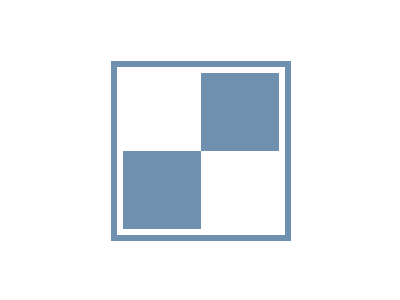
It's now been more than a month since my slightly glum post about the state of WebCopy (and other product) updates, so I thought I'd post a brief update.
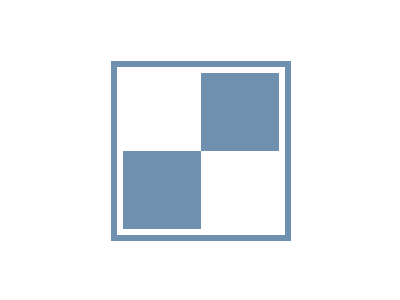
A brief insight into why updates to our products are taking longer than usual, and some of the steps we are taking to try and resolve this.

Although I've been experimenting with allowing JavaScript macros to be used with Gif Animator, I ultimately decided it was overkill for what I really wanted - the ability to apply consistent effects to images. This post describes improvements to effect configuration dialogs which allow this, and how I've killed off the Optimize Image dialog in favour of easier to use commands.

This article describes end of support for WebCopy on Windows XP, notice on changing .NET Framework versions to something newer, and how we aim to provide more reliable and timely updates in future.

One of the biggest sources of support requests for [WebCopy](/cyotek-webcopy) are to do with posting forms, and WebCopy's ongoing inability to handle dynamic values. Thankfully, with WebCopy 1.0.10.0 this issue has finally been resolved as we have introduced a variety of improvements with forms, including value merging and a new tool to capture form data.

If you use Cyotek's [Color Palette Editor](/cyotek-palette-editor) to create palettes that are displayed on community sites such as forums, then it can be handy to display a preview of the palette. A new feature in the Palette Editor can now produce these images for you as this post briefly describes.
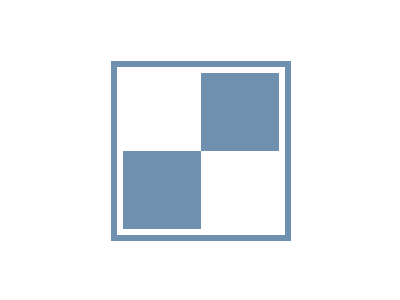
At some point in the last few days, COMODO have revoked the certificate we use, for reasons I'm still trying to ascertain from their support department. The net result of this is every Cyotek product released in the past 10 months is now unusable, as when you try and start any executable, it will immediately crash due to the revoked certificate.

After the last mammoth update to Gif Animator, I wanted a task that was slightly distracting rather than just fixing bugs. A couple of requests in the past have been about localization, so I had a look at the metrics we have gathered on software usage to see what different languages were being used. The vast majority of sessions for all our products (around 70%) used English, followed by a variety of other locales, the top four being French, Chinese, Spanish and Russian (around 20% for those four) with the final 10% in a long list of other languages. So, well worth taking a look at localization, and this article describes some of the progress that has been made and the issues encountered.
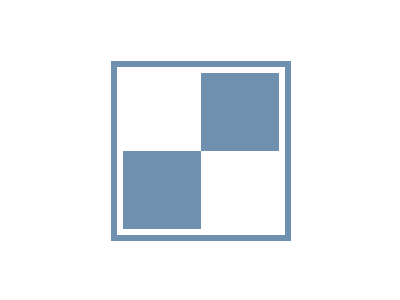
It hasn't been long since the last update to Gif Animator, but here we are with a new monster update. This update offers various UI tweaks and enhancements, some performance improvements, the odd new tool and quite a few bug fixes.

The next update to the Gif Animator is fast approaching, and it's quite a big one - there's a very long list of both bug fixes and new features. In fact, I'm pretty pleased with the way the product is evolving, although there's still much to do. Several of the enhancements in the forthcoming updates deal with resizing animations and images and cropping images, and this post will briefly cover these new tools.

GIF images have both their strong sides and their downsides. Whilst not supporting any form of alpha transparency, they do offer turning one colour entry per frame into a fully transparent pixel. While our GIF animator fully supports this, it isn't the most user friendly of experiences. One of the improvements to be found in the next build is an improved transparency selection tool.
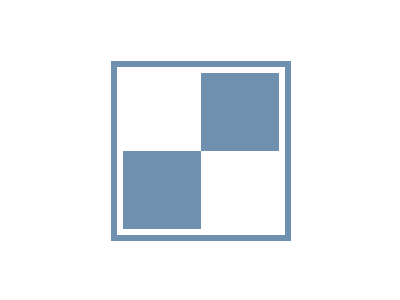
The version 0.0.3.0 update for Cyotek's Gif Animator has been released complete with several new features for working with animations.